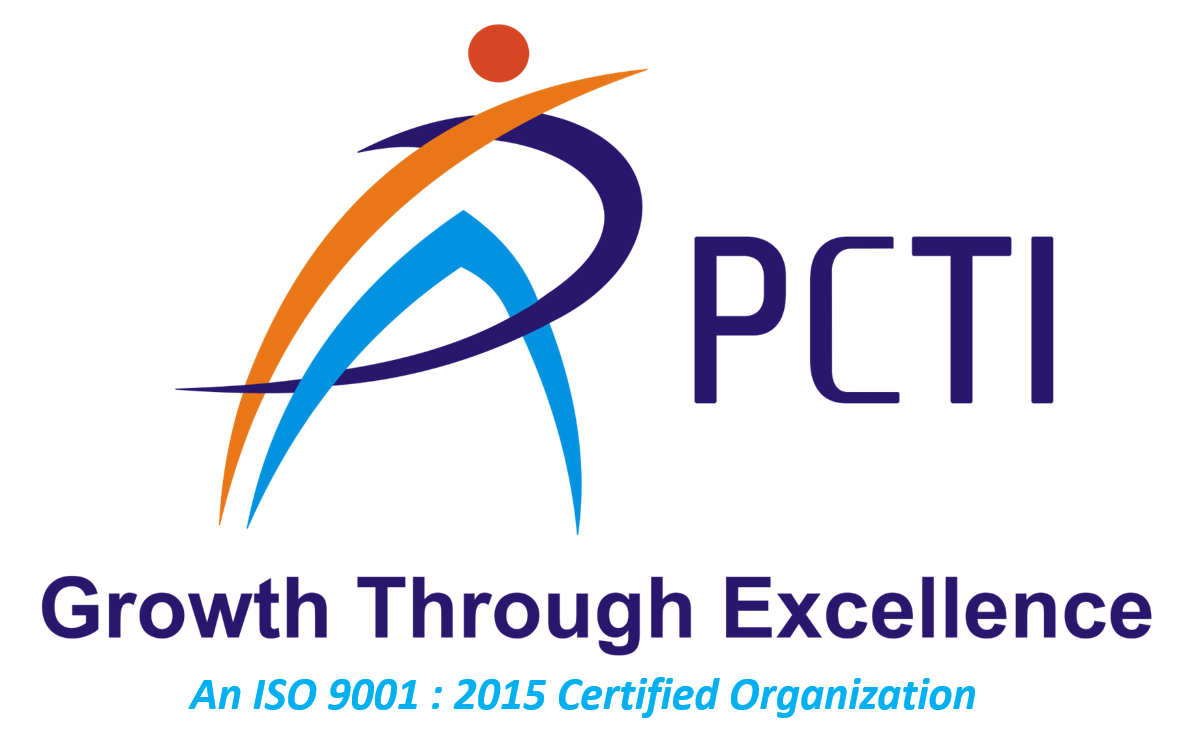Description
Adobe Flash is multimedia software used for production of animations, desktop publishing, mobile apps, mobile games, web based video players. Using Flash software you easily display text, vector graphics and raster graphics. Apply animations, video games, and applications.
Syllabus
- Lesson 1: Flash Basics
- Creating a Flash Document
- Reviewing the Interface
- Managing the Workspace
- Lesson 2: Getting Started
- Creating Shapes
- Using the Primitive Tools
- Drawing with Pen, Pencil and Line Tools
- Editing Shapes
- Using the Selection Tools
- Managing Color and Gradients
- Importing Files
- Lesson 3: Working with Graphics
- Creating Rectangles
- Using a Gradient Fill
- Making Selections
- Drawing Ovals
- Creating a Simple Animation
- Working with Lines
- Manipulating Objects
- Masking Objects
- Testing a Movie
- Lesson 4: Creating and Editing Symbols
- Importing Illustrator Files
- About Symbols
- Converting Objects to Symbols
- Importing Bitmap Images
- Adding Bitmaps to a Movie Clip Symbol
- Working with Buttons
- Adding Transparency
- Lesson 5: CREATING & MANAGING CONTENT
- Touring the Flash Interface
- New Document Settings & Navigation
- Drawing & Selecting Simple Vector Shapes
- Drawing Curves with the Pen & Pencil Tools
- Exploring Other Drawing Tools
- Interaction between Shapes
- Grouping Objects
- Working in Object Drawing Mode
- Lesson 6: MANAGING WEBSITE CONTENT Working with Layers
- Using Bitmaps
- Adding Text
- Use the Regular & Primitive Shape Tools to Build a Graphic
- Creating & Adjusting a Symbol
- Transforming Objects with the Free Transform Tool
- Exploring Color Types & Gradients
- Lesson 7: THE TIMELINE
- Timeline Basics
- Create a Span of Frames & Control the Playhead
- Creating Keyframes
- Insert Blank Keyframes & Clear Keyframes
- Frame-by-Frame Animation & Onion Skin
- Lesson 8: MOTION PRESETS
- Getting Started with Motion Presets
- Modifying a Motion Tween
- Stretching Tween Spans
- Save Custom Presets & Create Layer Folders
- Moving Tween Spans
- Setting Static Frames
- Building a Test Movie
- Lesson 9: CREATING A MOTION TWEEN
- Adding a Motion Tween
- Setting Property Keyframes for Scale & Rotation
- Creating a Motion Tween from a Shape
- Easing Keyframes
- Creating a Fade-in by Adjusting the Alpha
- Making a Motion Preset
- Lesson 10: ANIMATION TECHNIQUES
- Importing Slideshow Content
- Working in a Movie Clip Timeline
- Animating the First Image in the Slideshow
- Non-linear Animation
- Swapping Objects
- Using the Distribute to Layers Command
- Adjust Timeline View Options & Animation Timing
- Unit -9 Operation on String
- Mutable & Immutable String
- Tokenizing a String
- Creating Strings using String Buffer
- Unit – 10 Thread
- Understanding Threads
- Needs of Multi-Threaded Programming
- Thread Priorities
- Synchronizing Threads
- Inter Communication of Threads
- Unit -11 Applet & Regular Expression
- Applet & Application
- Applet Architecture
- Parameters to Applet
- Embedding Applets in Web page
- A Collection of Useful Classes
- Utility Methods for Arrays
- Using Scanner
- Regular Expression
- Input / Output Operation in Java(java.io Package)
- Streams and the new I/O Capabilities
- Understanding Streams
- The Classes for Input and Output
- File I/O Basics
- Reading and Writing to Files
- Buffer and Buffer Management
- Read/Write Operations with File Channel
- Serialization Objects
- Unit -12 GUI Programming
- Designing Graphical User Interfaces in Java
- Components and Containers
- Layout Managers
- Extending GUI Features Using Swing Components
- Unit – 13 The Collection Framework
- Collections of Objects
- Collection Types
- Sets
- Map
- Hashing
- Use of Array List & Vector
- Unit – 14 Networking Basics
- Client-Server Architecture
- Networking Classes and Interfaces
- Socket Overview
- Unit – 15 Database Programming using JDBC
- Introduction to JDBC
- JDBC Drivers & Architecture
- CURD operation Using JDBC
- Unit – 16 J2EE Architecture and J2EE APIs
- J2EE Containers
- Introduction of Struts
- Introduction of Hibernate
- Introduction of Spring
- Introduction of EJB
- Unit – 17 Java Server Technologies
- HTML/Java Script
- DAO –Factory Method
- Introduction to servlet
- Servlet
- Web Application Basics
- Architecture and challenges of Web Application
- Developing and Deploying Servlets
- Exploring Deployment Descriptor (web.xml)
- Handling Request and Response
- Initializing a Servlet
- Unit – 18 Accessing Database & JSP Architecture
- Servlet Chaining
- Session Tracking & Management
- Dealing with cookies
- Transferring Request
- Accessing Web Context
- Controlling concurrent access
- Filtering Request and Response
- Programming Filter
- Filter Mapping
- Servlet Listeners
- Life Cycle of JSP (Translation, compilation)
- JSP Tags and Expressions
- JSP with Java Bean
- Role of JSP in MVC-2
- JSP with Database
- JSP Implicit Objects
- Tag Libraries
- JSP Expression Language (EL)
- Using Custom Tag
- JSP Capabilities
- Exception Handling
- Session Management
- Directives

Course Code CC00038
Duration 25 Hour
Flash with Tools only (without scripting)
Online & Offline
Course Fees 5200 /-
Online Offer 3000 /-